Registration for 2025 - 2026 School Year
When the counselors meet with a student about registration they are given a PCCR form with all of the required credits listed for senior year. During the month of February students are given the chance to pick which courses they would like to take next year. If you no longer have the PCCR paper you can see your academic credits in PowerSchool. You'll need to login to PowerSchool at https://weber.powerschool.com/public/home.html. This can't be done on the app.
Once you are logged in, on the left side click on the "Historical Grades" tab.
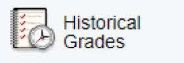
Then, in the upper right corner you'll click on a big blue button with the words "Graduation Plan Progress"

You will then be viewing the grad screen. Using this information you should be able to determine which credits still need to be taken for graduation. This information is also listed on the PCCR form. Typically, our incoming seniors only need an English/LA Elective (1.0), Financial Literacy (0.5), US Government (0.5), and Electives. Elective classes don't have to be a class taken at Fremont. They can be an Internship, Work Study, OTech, or DTC hours.
To input course for next year, find "Class Registration" on the left side menu in PowerSchool and click it.

Once on the registration page you will see all of the subject areas listed. Click on the pencil box on the right-hand side to find all the classes listed in each subject area.
Click the desired course, scroll down, and press "Okay"
You will repeat this process until a total of 8 credits are selected. Please make sure to select 8 credits and 4 alternates. Remember, Semester classes only count for half credit (0.5). Alternates have their own category, look for that near the bottom of the registration page. Some subject areas have multiple pages of courses. Make sure to scroll to the bottom to select the next page for more options.
Once you have selected all 8 credits and 4 alternates press Submit at the bottom. You will be allowed to make changes until Friday, February 28th. The system will lock after this date.
If you have any questions, please give your counselor a call or email.
